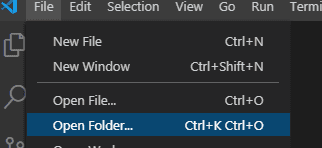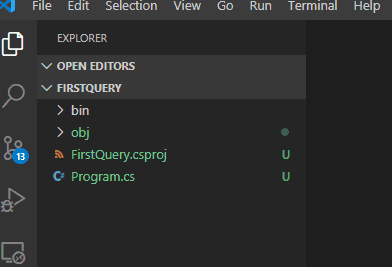.NET Core with Linq2Couchbase First Query
- Use the Couchbase C# SDK in a .NET Core console application to create new database records and look them up with Linq2Couchbase
- Learn how to use Linq in conjunction with Couchbase and explore the Linq2Couchbase tool
Prerequisite: Run Couchbase Server
- Couchbase Server 6.5 is already running.
- An empty bucket named "default" has been created.
- Both a primary index and an adaptive index have been created and built on the default bucket.
- If you still need to perform these tasks please use the following:
10-minute Couchbase Docker Container Configuration
- Visual Studio Code is installed. This tutorial uses Visual Studio Code 1.44
- A .NET Core Runtime is installed. This tutorial uses .NET Core 3.1
Step 1: Start a New .NET Core Project
From a command line, use dotnet new to create a new project. For this quickstart, we'll be creating a simple console application:
dotnet new console -n FirstQueryAfter executing that command, you should see an output similar to this:
The template "Console Application" was created successfully.
Processing post-creation actions...
Running 'dotnet restore' on FirstQuery\FirstQuery.csproj...
Restore completed in 137.68 ms for C:\your\folder\here\FirstQuery\FirstQuery.csproj.
Restore succeeded.Open this folder with Visual Studio Code by using File->Open Folder.
When you open the folder, you should see the contents of the folder, including Program.cs.
Program.cs is where we will be doing all the coding for this exercise. It should currently contain a "Hello, World" example like this:
static void Main(string[] args)
{
Console.WriteLine("Hello World!");
}Next, install the Linq2Couchbase package from NuGet. On the command line:
dotnet add package Linq2Couchbase --version 1.4.2After running this, you should see an output similar to:
Writing C:\Users\mgroves\AppData\Local\Temp\tmp4C1A.tmp
info : Adding PackageReference for package 'Linq2Couchbase' into project 'C:\your\folder\here\FirstQuery\FirstQuery.csproj'.
info : Restoring packages for C:\your\folder\here\FirstQuery\FirstQuery.csproj...
info : Package 'Linq2Couchbase' is compatible with all the specified frameworks in project 'C:\your\folder\here\FirstQuery\FirstQuery.csproj'.
info : PackageReference for package 'Linq2Couchbase' version '1.4.2' added to file 'C:\your\folder\here\FirstQuery\FirstQuery.csproj'.
info : Committing restore...
info : Generating MSBuild file C:\your\folder\here\FirstQuery\obj\FirstQuery.csproj.nuget.g.props.
info : Writing assets file to disk. Path: C:\your\folder\here\FirstQuery\obj\project.assets.json
log : Restore completed in 1.26 sec for C:\your\folder\here\FirstQuery\FirstQuery.csproj.Step 2: Cluster and Linq Setup
First, in Main, create a Couchbase cluster object to connect to Couchbase Server and create a bucket object:
include::quickstarts/linq-vscode/example/FirstQuery/Program.cs[tag=clusterSetup]NOTE: For this simple console app, I'm hardcoding the credentials, but you should consider using a config file.
Using the bucket object, create a Linq2Couchbase context object:
include::quickstarts/linq-vscode/example/FirstQuery/Program.cs[tag=linqSetup]Make sure to call cluster.Dispose() at the end of Main to close and dispose any resources used in connecting to Couchbase.
Step 3: Create new documents
Create a C# class that will correspond to the document that we will be creating:
include::quickstarts/linq-vscode/example/FirstQuery/Program.cs[tag=user]Now create instances of this object, and give them some values. Use bucket.Upsert to put this data into the Couchbase bucket.
NOTE: "Upsert" will either create a new document or update an existing document. "Insert" will create a document, but fail if it already exists. "Replace" will update a document, but fail if it doesn't exist.
include::quickstarts/linq-vscode/example/FirstQuery/Program.cs[tag=upserts]Try executing this program now by running dotnet run from the command line. After the program finishes executing, there should be 3 documents in the default bucket.
Step 4: Linq2Couchbase
Open the Query Workbench in the Couchbase UI. Enter a query to select everything from the default bucket:
SELECT d.*
FROM default dYou should see the inserted documents in the results:
[
{
"email": "perry.mason@acme.com",
"firstName": "Perry",
"lastName": "Mason",
"tagLine": "Who can we get on the case?",
"type": "user"
},
{
"email": "major.tom@acme.com",
"firstName": "Major",
"lastName": "Tom",
"tagLine": "Send me up a drink",
"type": "user"
},
{
"email": "jerry.wasaracecardriver@acme.com",
"firstName": "Jerry",
"lastName": "Wasaracecardriver",
"tagLine": "el sob number one",
"type": "user"
}
]Instead of writing a query directly, let's query these documents with Linq2Couchbase. Use the context.Query<> method to query documents with the standard Linq extension methods. To query by first name, for instance:
include::quickstarts/linq-vscode/example/FirstQuery/Program.cs[tag=linq]Run the program (again with dotnet run) and the output should appear like so:
Perry Mason perry.mason@acme.com
Who can we get on the case?Feel free to add your own users and try your own Linq queries.
Done
Here is the complete Startup.cs.
include::quickstarts/linq-vscode/example/FirstQuery/Program.cs[]Be sure to check out the other quick start exercises.