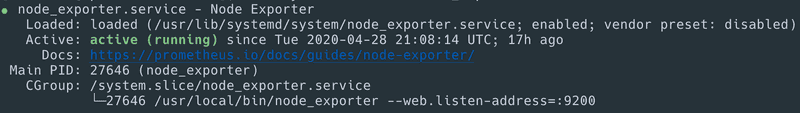Prometheus Node Exporter Setup
- This step is optional, but enables system metric ingestion using the Node Exporter agent
- Learn how to gather metrics from each server running Couchbase
The Node Exporter is an agent that gathers system metrics and exposes them in a format which can be ingested by Prometheus. The Node Exporter is a project that is maintained through the Prometheus project. This is a completely optional step and can be skipped if you do not wish to gather system metrics. The following will need to be performed on each server that you wish to monitor system metrics for.
Download Node Exporter
Download the Node Exporter binary to each Couchbase Server that you want to monitor. The Node Exporter will export system related stats.
wget \
https://github.com/prometheus/node_exporter/releases/download/v1.0.1/node_exporter-1.0.1.linux-amd64.tar.gzVisit the Prometheus downloads page for the latest version.
Create User
Create a Node Exporter user, required directories, and make prometheus user as the owner of those directories.
sudo groupadd -f node_exporter
sudo useradd -g node_exporter --no-create-home --shell /bin/false node_exporter
sudo mkdir /etc/node_exporter
sudo chown node_exporter:node_exporter /etc/node_exporterUnpack Node Exporter Binary
Untar and move the downloaded Node Exporter binary
tar -xvf node_exporter-1.0.1.linux-amd64.tar.gz
mv node_exporter-1.0.1.linux-amd64 node_exporter-filesInstall Node Exporter
Copy node_exporter binary from node_exporter-files folder to /usr/bin and change the ownership to prometheus user.
sudo cp node_exporter-files/node_exporter /usr/bin/
sudo chown node_exporter:node_exporter /usr/bin/node_exporterSetup Node Exporter Service
Create a node_exporter service file.
sudo vi /usr/lib/systemd/system/node_exporter.serviceAdd the following configuration
[Unit]
Description=Node Exporter
Documentation=https://prometheus.io/docs/guides/node-exporter/
Wants=network-online.target
After=network-online.target
[Service]
User=node_exporter
Group=node_exporter
Type=simple
Restart=on-failure
ExecStart=/usr/bin/node_exporter \
--web.listen-address=:9200
[Install]
WantedBy=multi-user.targetsudo chmod 664 /usr/lib/systemd/system/node_exporter.service** Note: The default port for the node_exporter is actually :9100 but that is the same port as the Couchbase Index Admin Port and cannot be used.
Reload systemd and Start Node Exporter
Reload the systemd service to register the prometheus service and start the prometheus service.
sudo systemctl daemon-reload
sudo systemctl start node_exporterCheck the node exporter service status using the following command.
sudo systemctl status node_exporterConfigure node_exporter to start at boot
sudo systemctl enable node_exporter.serviceIf firewalld is enabled and running, add a rule for port 9200
sudo firewall-cmd --permanent --zone=public --add-port=9200/tcp
sudo firewall-cmd --reloadVerify Node Exporter is Running
Verify the exporter is running by visiting the /metrics endpoint on the node on port 9200
http://<node_exporter-ip>:9200/metricsYou should be able to see something similar to the following:
# HELP go_gc_duration_seconds A summary of the GC invocation durations.
# TYPE go_gc_duration_seconds summary
go_gc_duration_seconds{quantile="0"} 0
go_gc_duration_seconds{quantile="0.25"} 0
go_gc_duration_seconds{quantile="0.5"} 0
go_gc_duration_seconds{quantile="0.75"} 0
go_gc_duration_seconds{quantile="1"} 0
go_gc_duration_seconds_sum 0
go_gc_duration_seconds_count 0
# HELP go_goroutines Number of goroutines that currently exist.
# TYPE go_goroutines gauge
go_goroutines 7
# HELP go_info Information about the Go environment.
# TYPE go_info gauge
go_info{version="go1.12.5"} 1
# HELP go_memstats_alloc_bytes Number of bytes allocated and still in use.
# TYPE go_memstats_alloc_bytes gauge
go_memstats_alloc_bytes 919280
...Clean Up
Remove the download and temporary files
rm -rf node_exporter-1.0.1.linux-amd64.tar.gz node_exporter-files