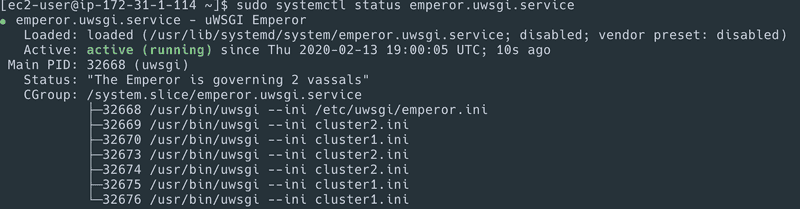Couchbase Exporter Setup (Prometheus)
- This tutorial walks you through installation and configuration of the Couchbase Exporter
- Learn about setting up uWSGI with Emperor to execute multiple Cluster Monitoring Instances
The following will walk you through how to install and configure the Couchbase Exporter and its dependencies. Depending on which mode you want to run the Couchbase Exporter in, there will either be a single instance for each cluster, or an instance for each node in the cluster.
Download Couchbase Exporter
Download the Couchbase Exporter python code.
curl -L \
https://github.com/couchbaselabs/cbprometheus_python/tarball/master > \
couchbase_exporter.tar.gzCreate User
Create a Couchbase Exporter user, required directories, and make prometheus user as the owner of those directories.
sudo groupadd -f couchbase_exporter
sudo useradd -g couchbase_exporter --no-create-home --shell /bin/false couchbase_exporter
sudo mkdir /etc/couchbase_exporter
sudo chown couchbase_exporter:couchbase_exporter /etc/couchbase_exporterUnpack Couchbase Exporter Binary
Untar and move the downloaded Couchbase Exporter code
mkdir -p couchbase_exporter
tar -xzf couchbase_exporter.tar.gz \
-C couchbase_exporter --strip-components=1Install Python Dependencies
Python is required for the exporter to run, along with the uwsgi package.
pip is not packaged in official software repositories of CentOS/RHEL. The EPEL repository needs to be enabled.
CentOS
sudo yum install epel-releaseIf you're running in AWS you'll need to run:
sudo amazon-linux-extras install epelInstall pip
CentOS
sudo yum install python-pip python-devel gcc -yInstall uwsgi and flask using pip
sudo pip install -r ./couchbase_exporter/requirementsInstall Couchbase Exporter
Copy couchbase_exporter directory from couchbase_exporter folder to /opt/couchbase_exporter and change the ownership to the couchbase_exporter user.
sudo mv couchbase_exporter /opt
sudo chown -R couchbase_exporter:couchbase_exporter /opt/couchbase_exporterSetup ssh keys for cbstats
This step only needs to be performed if you are running the exporter in a cluster/standalone mode and wish to retrieve cbstats metrics. If you are running the exporter in local mode, this step is not required as the local version of cbstats is used.
This can be done a few ways. This example we will be creating a user for the exporter to use on the Couchbase nodes. You will need to have ssh sudo access to complete this step.
From the exporter:
ssh-keygen -t rsa -b 4096 -C "enter.user@domain.com"Enter file in which to save the key (/home/vagrant/.ssh/id_rsa): exporter
Enter passphrase (empty for no passphrase):
Enter same passphrase again:
Your identification has been saved in exporter.
Your public key has been saved in exporter.pub.
mv exporter* ~/.ssh
cat ~/.ssh/exporter.pubCopy the key to your clipboard
You can setup keys on each of the individual Couchbase nodes and the exporter
will connect to each node and run cbstats against that node. Or you can setup
the key on a single host in the cluster and use that node to access the other
nodes in the cluster. If you do the latter you have to set the CB_SSH_HOST
environment variable.
On each host the exporter will need to connect to:
sudo useradd -m -d /home/exporter -s /bin/bash -G couchbase exporter
sudo su
mkdir /home/exporter/.ssh
chown exporter:exporter /home/exporter/.ssh/
vi /home/exporter/.ssh/authorized_keysPaste the copied key into the authorized keys file
chmod 600 /home/exporter/.ssh/authorized_keys
chown exporter:exporter /home/exporter/.ssh/authorized_keys
exituwsgi Emperor
Emperor will maintain and execute multiple instances of uwsgi.
Create a directory for the uwsgi configuration files.
sudo mkdir -p /etc/uwsgi/vassalsCreate a new file for the emperor.ini
sudo vi /etc/uwsgi/emperor.iniAdd the following contents to the emperor.ini file
[uwsgi]
emperor = /etc/uwsgi/vassalsSet the appropriate permissions
sudo chown -R couchbase_exporter:couchbase_exporter /etc/uwsgiVassals (Cluster Monitoring Instances)
Create an ini file for each cluster that you wish to monitor.
sudo vi /etc/uwsgi/vassals/{{CLUSTER}}.iniReplace {{CLUSTER}} with a friendly name that contains no spaces i.e. (cluster1.ini).
Add the following contents to the file. Replace {{CLUSTER_HOSTNAME}} with the hostname of one of the Couchbase nodes in the cluster that you wish to monitor. Each exporter will need to run on a different port, it is recommended that you start with 5000 for {{PORT}} and increment by 1 (i.e. 5000, 5001, 5002, etc.)
CB_EXPORTER_MODE This can be "standalone" or "local".
CLUSTER- Friendly cluster name (no spaces). IfCB_EXPORTER_MODEis set tolocalthis value is changed to"localhost"CLUSTER_HOSTNAME- A comma-delimited list of one or more nodes (from the same cluster).CLUSTER_USERNAME- An RBAC user with Read-Only Admin as well as System Catalog Query PermissionsCLUSTER_PASSWORD- The Password for the RBAC userPORT- The port for the exporter to listen onCB_RESULTSET- Optional, used to limit the result size. Default is 60. For larger clusters or clusters with a high number of buckets/indexes, consider lowering this value.CB_CBSTAT_PATH- Optional, Used to state path to cbstats for non-default installations of CouchbaseCB_KEY- Required if intending to use cbstats in standalone mode from the exporter, path to private keyCB_SSH_USER- Required if intending to use cbstats from the exporter in standalone mode, username for private keyCB_SSH_HOST- Required if using cbstats in standalone mode and only connecting to a single host, ip address of that host.CB_NODE_EXPORTER_PORT- Optional, The port that node exporter is running on. The Couchbase Exporter can act as a proxy to Node Exporter, retrieving Node Exporter and adding labels with Couchbase Server information to the Node Exporter Metrics. Defaults to 9200.CB_PROCESS_EXPORTER_PORT- Optional, The port that process exporter is running on. The Couchbase Exporter can act as a proxy to Process Exporter, retrieving Process Exporter and adding labels with Couchbase Server information to the Node Exporter Metrics. Defaults to 9256.
[uwsgi]
http = :{{PORT}}
pidfile = /tmp/{{CLUSTER}}.pid
env = CB_DATABASE={{CLUSTER_HOSTNAME}}
env = CB_USERNAME={{CLUSTER_USERNAME}}
env = CB_PASSWORD={{CLUSTER_PASSWORD}}
env = CB_RESULTSET={{CB_RESULTSET}}
env = CB_CBSTAT_PATH={{CB_CBSTAT_PATH}}
env = CB_KEY={{CB_KEY}}
env = CB_SSH_USER={{CB_SSH_USER}}
env = CB_SSH_HOST={{CB_SSH_HOST}}
processes = 1
master =
chdir = /opt/couchbase_exporter/src
wsgi-file = /opt/couchbase_exporter/src/wsgi.py
enable-threads =Set the appropriate permissions on the file
sudo chown couchbase_exporter:couchbase_exporter /etc/uwsgi/vassals/{{CLUSTER}}.iniSetup Emperor Service
Configure emperor to run as a service by creating the following file:
sudo vi /usr/lib/systemd/system/emperor.uwsgi.serviceAdd the following configuration
[Unit]
Description=uWSGI Emperor
After=syslog.target
[Service]
User=couchbase_exporter
Group=couchbase_exporter
ExecStart=/usr/bin/uwsgi --ini /etc/uwsgi/emperor.ini
RuntimeDirectory=/opt/couchbase_exporter
Restart=always
KillSignal=SIGQUIT
Type=notify
StandardError=syslog
NotifyAccess=all
[Install]
WantedBy=multi-user.targetSet the appropriate permissions
sudo chmod 664 /usr/lib/systemd/system/emperor.uwsgi.serviceReload systemd and Start Emperor
Reload the systemd service to register the prometheus service and start the prometheus service.
sudo systemctl daemon-reload
sudo systemctl start emperor.uwsgi.serviceCheck the Emperor service status using the following command.
sudo systemctl status emperor.uwsgi.serviceConfigure Emperor to start at boot
sudo systemctl enable emperor.uwsgi.serviceIf firewalld is enabled and running, add a rule for port each exporter configured i.e 5000, 5001, etc.
sudo firewall-cmd --permanent --zone=public --add-port=5000/tcp
sudo firewall-cmd --reloadVerify the Exporter is Running
Verify the exporter is running by visiting the /metrics endpoint on the node on port 5000
http://<couchbase_exporter/emperor-ip>:5000/metrics/bucketsYou should be able to see something similar to the following:
...
ep_dcp_other_producer_count {cluster="Demo-6.0.3", bucket="demo", node="10.1.2.100", type="bucket"} 0 1581621651527
ep_dcp_other_producer_count {cluster="Demo-6.0.3", bucket="demo", node="10.1.2.100", type="bucket"} 0 1581621652528
ep_dcp_other_producer_count {cluster="Demo-6.0.3", bucket="demo", node="10.1.2.100", type="bucket"} 0 1581621653528
ep_dcp_other_producer_count {cluster="Demo-6.0.3", bucket="demo", node="10.1.2.100", type="bucket"} 0 1581621654527
ep_dcp_other_producer_count {cluster="Demo-6.0.3", bucket="demo", node="10.1.2.100", type="bucket"} 0 1581621655527
ep_dcp_other_producer_count {cluster="Demo-6.0.3", bucket="demo", node="10.1.2.100", type="bucket"} 0 1581621656528
ep_dcp_other_producer_count {cluster="Demo-6.0.3", bucket="demo", node="10.1.2.100", type="bucket"} 0 1581621657528
...Clean Up
Remove the download and temporary files
rm -rf couchbase_exporter*If you wish to add another cluster in the future, repeat Step 4.7 and restart the emperor service.